
In sharing the Life of a Blog Post that my colleagues and I at lbdesign recently created, I am asked repeatedly: What is DuckDuckGo? None of my clients or close friends seem to be aware of DuckDuckGo or how it could benefit them. Why did we include a relative unknown like DuckDuckGo in an illustration with such big hitters as Google, Facebook, Twitter and LinkedIn? To answer those questions, I thought it best to publish a detailed answer. (Not familiar with the full illustration of Life of a Blog Post?)
In the interest of transparency, the timing of this post is aimed at taking advantage of a competition from DuckDuckGo. While I’m not overly concerned about winning the competition, I wouldn’t mind a t-shirt.
DuckDuckGo in a nutshell
 As a search tool, DuckDuckGo (DDG) harnesses the powers of a number of important sites like Wikipedia, About, Bing, and Yahoo to deliver a more comprehensive and perhaps a better rounded list of search results to its users.
As a search tool, DuckDuckGo (DDG) harnesses the powers of a number of important sites like Wikipedia, About, Bing, and Yahoo to deliver a more comprehensive and perhaps a better rounded list of search results to its users.
The Google search filter
As a communications designer, I work with businesses to develop and implement their online marketing strategies. A key part of that work entails blogging, targeting specific topics and keywords to help clients grow their respective online presence. As Google tailors search results based on how a user interacts with the delivered results from a search, a sort of bubble develops around that user. The more a user clicks on a certain type of result, the more that Google delivers that sort of result to the user. While that can be helpful at times, but it can also hide key content from a user.
DuckDuckGo looks to counteract the Google bubble by not filtering our search results. It does not record or track our searches, or our search result selections, so it avoids closing us off from potentially relevant and useful content.
As a blogger and as a consultant offering online marketing strategy advice and implementation assistance, I think it’s important for my clients to be aware of the filter bubble. The filter certainly affects search engine optimization (SEO) tactics. Placing the DDG logo on our Life of a Blog Post has enabled me to introduce filter bubbles to my clients, and to explain about DuckDuckGo.
A matter of privacy
About six months ago or so, I suddenly began noticing how ads related to my previous Google searches started appearing in the margins of my Yahoo mail account.
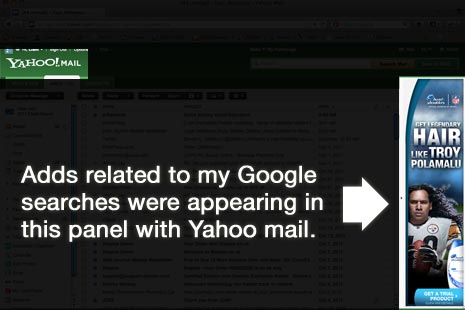
What I discovered is that Google uses my search information to help advertisers direct what Google believes to be relevant ads to my attention. While this isn’t the post to consider whether or not I approve of what Google does with my search information, I decided that I wanted a different experience.
When I researched DuckDuckGo, I discovered a thought-provoking web page detailing how privacy concerns could prove difficult. The possibility of real world hurdles that might evolve as a result of Google searches is a bit scary.
So, I started using DuckDuckGo as my primary search engine. I’ve updated my Firefox settings to make DDG the default search engine for Firefox.
More bits about DuckDuckGo
There is definitely a lot more to DuckDuckGo than I have detailed here. Below are just a few links to help you learn more about it.
- DuckDuckGo does not track users: http://donttrack.us
- It offers a number of enhancements allowing for shortcuts and quick access to our technical stuff.
- It was started by a local developer and businessman, Gabriel Weinberg.
Some of my favorite shortcuts
Although I am still learning my way around the many shortcuts available on DuckDuckGo, here are a few that I use regularly:
- !m = Google maps
- !gi = Google images
- !yt = YouTube
- !whois = Who Is search
Go on, give it a try
My suggestion is that you give DuckDuckGo a two month trial to see if you like it better than Google. And do let me know your thoughts.
Get directions on how to change the browsers default search tool.
I love duckduckgo!
@ Sourav,
It is a fantastic tool isn’t it? I’m sure glad that we can both help promote DuckDuckGo so that others can learn about this still low profile website.