LAST UPDATED: 16-Jun-2019
When I rebuilt this websites using the Astra theme and Elementor, I made the decision to use Gutenberg across the site. On every new page and blog post since that rebuild, I used Gutenberg to create the content. I wanted to force myself to Gutenberg, as an educational opportunity to learn more about it. As a marketing and design consultant at LBDesign, I feel like I owed it to myself to dig into Gutenberg.
The process of using Gutenberg has been interesting, to say the least. It’s been a process, and truth be told, I probably should have explored Gutenberg in more depth at an earlier stage. There are definitely aspects of Gutenberg that I like. And there most definitely are features to it that I still find frustrating and less than ideal.
To that end, I’ve been meaning to publish a blog post detailing what I like and what I consider a step backwards from the Classic Editor. While I’m writing this post mostly as a reference for myself, I suppose others might find it useful too.
Gutenberg: The Positive
I’m hope that over time the list of positive features will grow longer.
- The overall look and feel of Gutenberg has come a long way since its early days. Generally speaking, I find Gutenberg appealing in its UI. No, it’s not practically perfect in every way, but it is a solid tool for creating content – with some notable challenges (as detailed below.)
- The ease with which new custom content blocks can be created is really useful. Without needing to Google about how to create a new, reusable custom content block, I was able to add a list of blog posts as a reusable block. I was then able to update that single block on a subsequent blog post – and the block automatically updated on all the previous posts on which I had used it.
Gutenberg: The Less Positive
The following aspects of Gutenberg are shared in the order in which I encountered them.
- In Gutenberg, it doesn’t seem possible to drag the different sections in the Document tab up or down the sidebar. I miss that a lot. Being able to drag the Featured Image section, for example, to the top of the sidebar on a site that relies heavily on featured images is a really useful feature of the Classic Editor.
- The removal of the special characters icon from the editor has been a headache. I use special characters often enough to rely on that feature, but not so often that I’ve memorized the Mac keyboard shortcuts for » and other useful characters.
- Also, as soon as I click into the content editing part of the page, the sidebar automatically switches from the Document tab to the Block tab. While I understand why that is, I find it frustrating that I can’t control that.
- Perhaps because everything is accessed by clicking on little icons to display, every time I move the mouse, another dialog box or menu pops up. It clogs the content screening, making for a disruptive writing experience.
- Upon at least two instances, the trailing, empty <li> in a <ul> doesn’t seem to disappear even though I’ve deleted it in the Gutenberg editor, using the visual editor. I have to remove that extra <li></li> by deleting the HTML.
- Of course, the accessibility issues with Gutenberg are well documented.
- I struggled to figure out how to remove a reusable block that I had added to post. I clicked here, there, and everywhere to no avail. I was sure I’d find a “delete block” or “remove block” link or button somewhere. Eventually, with the block selected, I tapped the delete key on the computer keyboard. Block gone! Oh, that’s pretty nice actually. Yet given how clicky-clicky most aspects of Gutenberg are, I was surprised that removing a block doesn’t require a click.
What I’m Hoping for in Future Releases
- While adding reusable blocks is great (it really is!), I’d love if Gutenberg could tap into WordPress functionality. For example, I’d love to create a reusable block to display the date that a blog post was last update. (Perhaps that’s already possible?)
- A reduction in the number of clicks to get places.
Contains affiliate links.
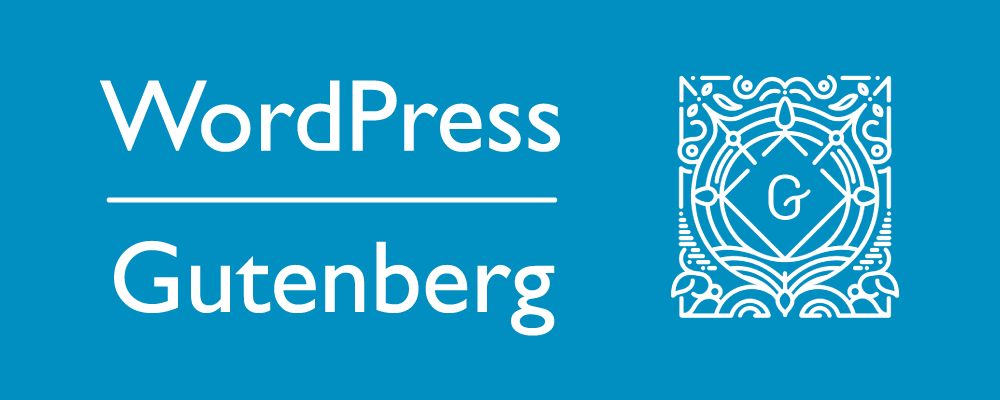
Have come across the trailing, empty issue quite a lot also. No problem for someone familiar with HTML, site owners on the other hand are finding it very frustrating.
Hi @NOEL,
Yeah, it threw me for a loop when I first encountered it. I messed around for 10-15 minutes trying to figure out what was happening. My colleague showed me how to edit the HTML, which as you noted, is not ideal and is likely to cause others some trouble.