In early June of 2008, I decided to look into Textpattern as a business solution for delivering database-driven websites. Over the past ten months or so, I have been familiarising myself with the software, learning its ins and outs and coming to grips with its capabilities and quirks.
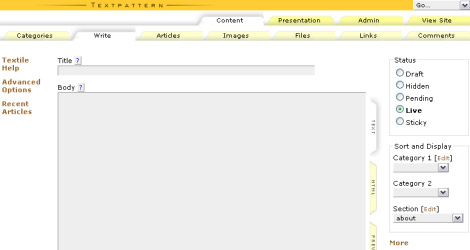
Excitingly, I discovered that Textpattern, an open-source software, offers a very powerful content management system (CMS) for small to medium websites. In fact, I have used TXP to build three live websites, with another two in the final stages of production now.
Although I won’t turn this post into a full-scale review of Textpattern (TXP), I will talk about some of the functionality that Textpattern offers – functionality that would be of interest to my clients over at lbdesign.
Adding a blog to the company website
Textpattern is ultimately geared as blogging software. Yet, just like WordPress, it actually offers a powerful CMS for running a whole website. As such, adding a blog to an existing website, or incorporating one into a new one is what Textpattern is all about. It’s easy to use that same functionality not only to run a blog but also to add a separate news section to a site. Check out The Governance Partnership website to see an example of a TXP-powered blog. For news functionality, please visit the Horspath Pre-School Nursery website.
Of course, any blog or news section could be accessed via RSS.
Dynamically placing content throughout the site
Another key feature of TXP is its ability to place dynamic content around the site. Listing recent blog posts in a margin column, highlighting company news on the home page or filtering case studies on multiple pages is easy to incorporate.
Updating or adding new content
Perhaps the most valuable feature of TXP — the one that really sets it apart — is the ease with which website content can be edited. Adding a new blog post, editing the About page content or updating the company contact details takes only a moment or two, with just a few clicks on the mouse and keyboard. The simple UI (user-interface) of the CMS will surely be a comfort to even the most radical technophobe.
So, as you can clearly see, I am a convert to TXP. Robust and flexible, it offers a quality and economic dynamic solution for businesses looking to maintain an active online web presence. Certainly look for more TXP-based websites from lbdesign.
I think the biggest advantage which always gets lost when showing off Textpattern is the ‘section’ feature.
You are saying ??but also to add a separate news section to a site?? which is true but doesn’t hit the point.
A ‘section’ is a totally cut off part of your website which allows you to have totally independent content & design structures inside your (one) website if you wish to do so.
One simple logical example could be a calendar section. In the calendar section you can post future articles by using a different calendar article form, a different CSS for the design and you may decide that calendar entries are not published to the RSS feed or the front page.
The possibility to have different sections was the main reason when I decided to use Textpattern some years ago.
@ Markus –
You make a good point. The ‘section’ feature of Textpattern does allow for the posting of different types of content and different styles of presentation. Your example is certainly a great way to illustrate that point. Thanks!
What I forgot to mention ist that sections are also a great way to evolve a web site. You can show off new features, test a different navigation or show a complete redesign just by adding a section.
For the more ‘under the hood’ developer it is easily possible to test PHP code/modules and use the existing content and plug-in environment.
This way you avoid synching a 2nd installation and achieve a very fast way to prototype new things and show them off live.
@ Markus –
Again, well said. You’re certainly presenting good additional reasons as to why Textpattern is such a versatile CMS.