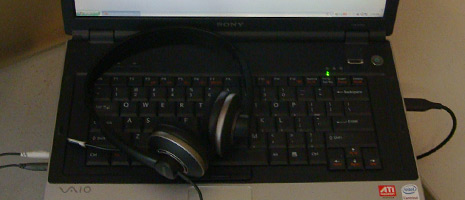
Working for a mini-international, I use Skype daily to communicate with London, Chicago, Florida and beyond. For me, Skype is a valuable business communication tool. I’ve been using it since 2003 and am pleased to see that a growing number of colleagues and clients – in both the UK and the US – are making their way onto this VOIP software.
As its usage increases, I’ve noticed a certain lack of sophistication when it comes to Skype etiquette, especially from those new to the technology. Eager to encourage others to adapt this helpful web tool, I aim to share some ideas on how best to communicate with this amazing software and to engender discussion of the topic by other regular Skype users.
This article assumes a basic-user level knowledge of Skype.
1. Instant Messaging
In a sense, sending a colleague an instant message over Skype is like knocking on the door of our contact’s virtual office. It’s important to start the conversation with a polite greeting and friendly enquiry about our colleague’s openness to interruption. Something like a “Hello. Is now a good time for a question?” is a quick and demure way to get our colleague’s attention and to allow them to politely defer, if necessary.
2. Don’t Chat Cute
As a means of business communication, instant messaging via Skype is certainly less strict than email or by letter. A certain laxity for formal grammar guidelines, capitalization and the like is accepted. Typing rapidly occasionally includes minor errors, and these are often overlooked as ‘part of the territory,’ by Skype users. However, getting too cute with swapping numbers and abbreviations for real words is likely to be seen as childish and unprofessional.
3. Ending a Chat
Generally speaking, it’s a good idea to end an instant message chat by thanking our colleague for the time or help. Little phrases like “Thanks for that. Got a meeting in 10, so need to run. Cheers!” can go a long way to maintaining our relationships with our Skype colleagues.
There are times, however, when we get interrupted and don’t get a chance to properly end a chat. That’s okay. It happens. However, it’s polite to ping our colleague an instant message saying that we got interrupted when we next get a chance. This is especially important if we were the one to initiate the chat. We can do this even if our colleague is no longer online. They will get our message when they next sign onto Skype.
We’d also like to point out that if someone stops responding to our conversation in mid-chat, our first reaction should not be immediate anger or concern for the welfare of our colleague. That person might have been interrupted by the phone or some other important activity. Skype is generally accepted as a lower priority activity when people are forced to chose.
4. The Skype Call
When looking to call someone over Skype (in a Skype-to-Skype call), it’s polite to ask for permission to ring before calling. Our colleague might be on the telephone, in a public place or otherwise not in a position to take our Skype call. Since we have the capacity to instant message before we ring, failing to do so can be considered as rather rude.
Most critical for unplanned calls, this even applies in instances where you’ve scheduled the call in advance. Writing, “Hello. Is this still a good time for our call?” will only take a few seconds away from the planned call time and will avoid catching someone off-guard.
5. Skype Video
Skype’s video integration is a great way to increase the connectedness of the conversation. Many people are surprised at how much improved communication gets by adding the video element. Video also allows us to show objects, drawings and other visual elements to our colleague to enhance the discussion. However, be aware that many people are not used to using webcams and are reluctant to begin in a business setting. It is not considered standard to include video as part of a Skype call and we must be conscious that only closer contacts would be willing and prepared for video.
We also note that when preparing to engage in a Skype call with a colleague it is smart to think about your dress and surroundings before initiating or accepting a video call. Extremely casual dress, strange settings, colleagues walking by in the background, and close-up views of eating are just a few examples of how video can end up being more distracting than useful.
6. Skype File Transfers
Skype is a good way to quickly share relevant files with our colleagues, but many people do not realize that Skype does not notify the recipient of a pending file transfer in the same way it flags up a new message. Before sending any files over Skype, it is generally best to ask our colleague whether that would be okay, or if they would prefer us to email it to them.
7. Your Skype Profile
When you connect to others on Skype, they will be able to see certain profile information about you by default. Be aware what your Skype status, location, and other profile details are saying and ensure they are appropriate and accurate when using Skype for business.
8. Multitasking during Skype Calls
Perhaps one of the biggest advantages of Skype is that even when we are engaged in a Skype call, we can still read and send emails, surf the internet and perform other computer-related tasks. We can do so without interrupting our Skype call as long as we devote sufficient mental attention to that conversation. Be aware however, that depending on the placement of your computer’s microphone, the sound of your typing can be quite loud for the person you’re speaking to.
The Right Equipment for Skype
Just like in telephone conversations, the quality of the connection and the levels of background noise can greatly affect the quality of a Skype call. It’s helpful to keep an external microphone and headphones nearby for Skype calls, rather than just relying on the default computer hardware. While not always required, failing to have them handy when required can greatly reduce the ease of communication. Using even a cheap set of headphones can save our colleague the unpleasant experience of noise loops (when the speaker noise feeds back into the microphone). You may be surprised how much the quality if Skype calls increases when you incorporate headphones.
Get the headset: Jabra Evolve 40 US Stereo Wired Headset
Combined Knowledge of Skype-Using Professionals
The ideas posted here are not only my own, but include those of other business professionals who rely on Skype to conduct business both locally and internationally. I invite others to join in the conversation by adding their comments, questions or feedback below.
Liam –
Good morning. Well done recap on this valuable business tool. I must say, my biggest frustration w/Skype ties back to the microphone feedback noted in your last paragraph. I utilize Skype frequently for Webinars, and notice many times that as additional users join a call, noise loops are difficult to avoid (and also to ID which user is the culprit).
I also agree that it is helpful / polite to IM prior to initiating a call, however once the call is scheduled — its common courtesy for each participant to be prepared to set aside the agreed upon time slot — and be ready to focus on the task at hand.
Thanks for your insightful article!
Liam – an excellent article on a much used business tool which has many a grey area in terms of etiquette etc. Your article helps removes the shades of grey in black and white. :-)
Many thanks, Vijit
@ Bill –
Thanks for your detailed feedback.
I totally agree that Skype usage should not supercede normal business professionalism. When we have an agreed meeting, we should be prepared to go at the agreed time.
However, interruptions are very much part of the business day. As Skype offers the ability to ping a quick instant message to check that all is still clear for an arranged meeting, then I suggest it’s polite to do so.
Our business has always depended on messenger services; be they iChat or Skype, with offices around the UK as well as Madrid and other colleagues in the US we need to know how and when we can engage in conversation and Liam has put down the essential ground rules and etiquette in plain simple terms here.
PS: dont forget mood messaging!
Drew
@Drew,
Good point! The mood message can definitely be a fun and polite way to let people know how we are feeling or how busy we expect to be on any given day.
Thank you for this extremely helpful post. I’m quite new to using Skype – and am relieved to find that (most) of my Skype etiquette is consistent with your recommendations. I must confess it hadn’t occurred to me that my typing during a Skype chat can be overhead so easily.
Do you have any specific recommendations for reducing the noise of my typing, so I multi-task more politely in the future?
Thanks again for a great post.
Great post – really helpful!
One question though (@Drew or @Liam or both) – What is mood messaging? Have I missed this aspect of Skype?
@ Michelle Madden,
Thanks for the compliments. Much appreciated.
Mood messaging is an easy way to allow your Skype contacts know your current status or mood. It is connected with your profile. So you can let contacts know that you’re having a busy morning, will be gone for the afternoon, or are working from the field.
Here’s a link to more information about the topic from Skype:
https://support.skype.com/en-gb/search?q=disable+mood+message
Michael Arrington has written a good post about Skype etiquette. He flags up a particularly good point about confidentiality. Michael’s post on TechCrunch is well worth a read:
http://techcrunch.com/2010/08/22/skype-etiquette/
I totaly dissagree that skype is at a lower place then phone or something els.
When starting skype conversation people just walk away.
They called me and then suddenly they dont respond for 10 minutes or more, they just walked away.
I hear from more people that this happens and its sad, when starting conversation you just dont walk away without saying anything. People specially sit down to talk with this person and then wayting for the responce that never comes.
Just is simple ‘Moment’ or ‘I have to Hurry’
Its just RUDE
Gijs
@ Gijs,
I’m a by confused by your comment. Are you saying that people call you on Skype for a voice chat and then just walk away? If so, I agree that such an approach is unprofessional.
If you’re talking about an instant message conversation, I agree that if can be frustrating if someone simply lets the conversation end without some form of sign off. As I noted above, it’s always a good idea to let someone know we need to leave or end a conversation.
Within a work environment, it’s not always possible to end conversations the way we’d like. That’s why I suggested pinging a short note or apology as and when needed.
loved it.. all the suggestions are valuable… (y)
thank you for sharing the info..
Is it appropriate to put processes around SKYPE when we use it in the office as our IM? For example my VP wants me to put in writing that when we leave our desk we put up offline etc… Is that SOP in offices?
Hi Sarah,
Hmm … good question. Thanks for posting it here.
I use Skype all day long with clients, colleagues and others across the US and beyond. I don’t think I’ve ever noticed when or if people consistently use the “away” functionality within Skype. I’ve always just pinged them a quick “Hey, are you free?” If I don’t get a response, I can safely assume that no one’s there.
I’m not sure that an “away” notice would be worth the trouble of alway remembering to turn it it.
That said, you can edit preferences within Skype to set a time limit to change status after a period of inactivity. That might help avoid having to manually set that “away” status.
Nice rules of Skype etiquette. One can follow the same rules which conducting meetings using other tools like Webex, R-HUB web video conferencing, Gomeetnow, Gotomeeting etc.
I am new, very new, started today and I am enjoying the conversations. I must say it was great an It gave much food for thought. Thanks all.