As one of the few graphic designers working on the Windows platform, I am delighted to see that Mac has launched its latest version of Safari for the PC. As I am not a Mac user, I won’t bore you with my version of a ‘neat and new’ feature list. I wouldn’t know anyway. (I did try to be a Mac user once, but my estate agent broke into the flat which I was renting, and stole it whilst I was asleep. Yes, true story. I took that as a sign that I was supposed to stick with Windows.)
But what I can speak to is how exciting it is to be able to test my web creations in the one (popular) browser available for Mac that was not previously available for PC: Safari. The real benefit is that I can now check my designs in a web client that will render much as it would on a Mac – all from my same computer. No more using third party services to show me what the site looks like in the Mac browser!
When designing standards-compliant websites, the differences between how a site loads in Firefox and Safari are admittedly not likely to be overly dramatic, but as a designer, I want to be aware of and even try to limit the subtle differences where possible.
Consider this screen shot of my blog as seen in Firefox 2.0.0.4 for Windows:
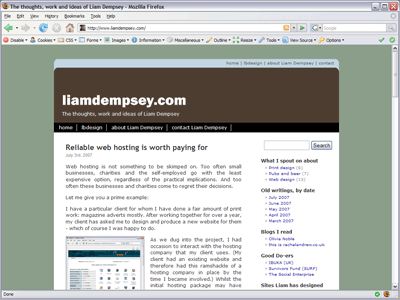
And take a moment to note the differences on the same page when viewed on Safari 3.0.2 for Windows. (I’ve highlighted the differences with red arrows):
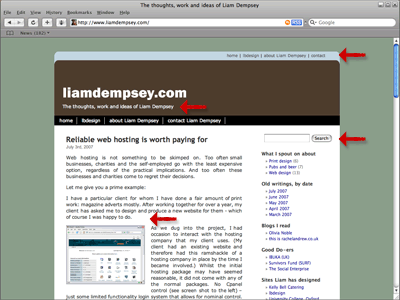
As you can see, there are slight variations in the margins, font sizes and font weights that can impact how a site lays out on the screen. Having a browser to check the ‘Mac view’ of the site from my PC computer makes my life that much the easier.
So now, for once, I find myself saying ‘Thank you’ to Apple Mac.
I have to commend you on indicating the changes between the Mac and Windows layout. I likely would not have noticed otherwise and would have been frustrated, as if playing one of those “spot the differences between two pictures” games, and being unable to find any solution!
Additionally, I’d love to hear some commentary about why these subtle changes between Windows / Mac displays matter? It seems to me that in the scheme of small businesses, these matters pale in comparison to say, for example, reliable web hosting.
Hi Conall –
That’s a good question. For a striking example about how different browsers display web pages, please see my latest article – entitled ‘More on Safari for Windows’.
But to answer your question:
Small businesses need to be aware of cross-browser issues so that they can ensure that the designers that they use to make their company website build a site that is cross-browser compatible. Depending on what services or goods the small business offers, crossing off Mac users as potential customers could prove a very costly business practice.
Reliable web hosting is an important consideration, but at least as important is the need to ensure that a company website can reach as many potential customers as possible.
Thanks. Appreciate the insight and enjoyed the graphics, point taken.