This is a short post to remind future me of how I can save a password-protected zipped folder on my Mac while using the command line in Terminal.
zip -er filename.zip fileorfolderstocompressYou’re welcome, future me.
Love,
Past me
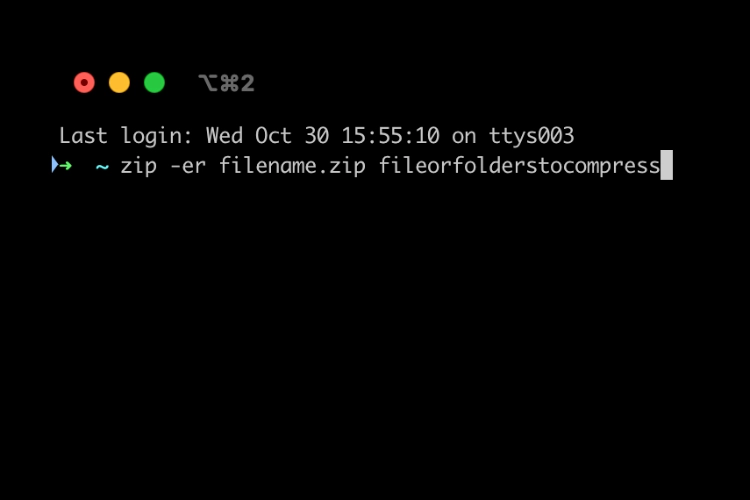
This is a short post to remind future me of how I can save a password-protected zipped folder on my Mac while using the command line in Terminal.
zip -er filename.zip fileorfolderstocompressYou’re welcome, future me.
Love,
Past me